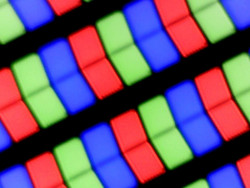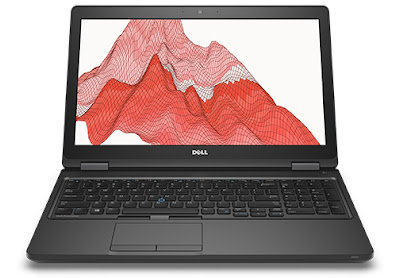Released in January 2017, it is latest Dell can offer. Dell Precision 5000-series will offer You a reasonable performance and a stylish outlook. It is a mobile workstation for those who are looking for a 15.6" display. Now available in the U.S. and in Canada. Unlike other models, this has one configuration and this configuration is the best one can expect. This configuration includes a CPU that is one of the best available.
 |
| m5520 is very light and the the quality of the case is good, the case is not fragile |
Specifications
CPU
- Intel Core i5-7300HQ (Quad Core 2.50GHz, 3.50GHz Turbo, 6MB 45W, w/Intel HD Graphics 630)
- Intel Core i5-7440HQ (Quad Core 2.80GHz, 3.80GHz Turbo, 6MB 45W, w/Intel HD Graphics 630)
- Intel Core i7-7820HQ (Quad Core 2.90GHz, 3.90GHz Turbo, 8MB 45W, w/Intel HD Graphics 630)
- Intel Core Xeon E3-1505M v6 (Quad Core Xeon 3.00GHz, 4.00GHz Turbo, 8MB 45W, w/Intel HD Graphics 630
Memory
- 8GB, DDR4-2400MHz SDRAM, 1 DIMMS
- 16GB, DDR4-2400MHz SDRAM, 1 DIMMS
- 32GB, DDR4-2400MHz SDRAM, 2 DIMMS
The selection of memory is great. It is well worth to option for 16GB.
Persistent storage
- 500GB 2.5" 7mm SATA (7200 RPM) Hard Drive
- 2TB 2.5" 7mm SATA (5400 RPM) Hard Drive
- 256GB 2.5" 7mm SATA Solid State Drive Class 20
- M.2 PCIe 256GB SSD Class 40
- 512GB 2.5" 7mm SATA Solid State Drive Class 20 20
- 512GB 2.5" 7mm SATA SED Solid State Drive Class 20
Graphics Card
- Intel HD Graphics
- Nvidia Quadro M1200 w/4GB GDDR5
Display
- 15.6" UltraSharp™ FHD IPS (1920x1080) Wide View Anti-Glare LED-backlit with Premium Panel Guarantee
- 15.6" UltraSharp™ UHD IGZO (3840x2160) Touch Wide View LED-backlit with Premium Panel Guarantee
Wireless
- Dell Wireless 1820 Card (802.11AC Dual-Band Wi-Fi + BT 4.2), 2x2
- Intel WiFi Link 8265 Card (802.11ac + BT 4.2)
The all new m5520 excels in many aspects. One of the most visible features is it's look. This is the world’s thinnest, lightest, smallest 15" mobile workstation with 7th Gen Intel® processors and a superb display.
Visual Appearance
m5520 is rated as the best looking portable PC from all mobile workstation and best build quality. The case is made of hard plastic that will look good over time and will not wear over time. The shape of the rectangle (perimeter) is quite straight – the angles are rather straight. The bottom of the perimeter has a bit more rounded angle of the rectangle, but the angle of the rectangle is quite straight which is rather good. The increase from bottom in the area of the angle is low pitched which will mean that it is comfortable to hold and easy to position to surface.
Price
Starting at $1399, this is an affordable price for market's segment. The price $1399 is in the U.S. Users will get a customized mobile workstation from a trusted manufacturer. The price is applicable with the i5-7440HQ CPU, which is quite good. Also, m5520 comes with a discount. There would be $599.57 instant savings for this product. It is possible to save additional 70 bucks by getting the configuration with i5-7300HQ CPU which is sligy less, but similar characteristics actually.

The resolution of 1920 x 1080 pixels on the 15.6-inch screen is suitable for the majority of applications. The sharpness is satisfying, and you can easily ignore a scaled view for symbols and fonts, so scaling issues are no problem, either. It is interesting that Dell selects a scaling factor of 125% by default. We recommend 100% and therefore the native setting. The optional 4K screen could be a nice option for professional graphics designer in particular who need a good representation of the AdobeRGB08 gamut – when the measurements of the previous version also apply for the new model. Programmers and professional users in the office sector (large data series in Excel, ...) could also benefit from the high resolution since texts stay sharp even at very small font sizes.
We can notice backlight bleeding in the peripheral areas on dark contents and dark environments. However, this was no problem during everyday tasks.
Battery
The battery cannot be accessed from the outside and there are no maintenance hatches, either. You can only gain access to the components when you remove the whole bottom panel, but more on that later.
Connectivity. Ports.
There are four standard USB ports, and three of them support the fast 3.0 standard. That there is one USB 2.0 port is no problem in our opinion, because both sides have a fast connector. A modern USB Type-C port, however, is not available. The transfer rates of the USB ports are just mediocre at around 200 MB/s; our external Samsung SSD T3 would support higher speeds (>400 MB/s).
Video output is either possible via HDMI (4K @30 Hz) or the slightly outdated VGA port. There is also an SD-card reader as well as a fold-out Gigabit Ethernet jack. Dell does not offer a SmartCard reader or a docking port, so you will have to use USB docking stations.
The new m5520 mobile workstation is the world’s thinnest, lightest, smallest 15" mobile workstation, combines stylish outlook and performance, features outstanding selection of Central Processing Units and Wireless adapters.
Rating: